YouTubers who don’t use hashtags are missing out on massive opportunities to make their videos easily searchable. Whether your content is promotional, educational, or informational, the core objectives usually remain the same — more viewership. Adding the right tags to your YouTube videos boosts their searchability.
YouTube tags? Didn’t we use the word “YouTube hashtags” above? Yes, we did, and this is another misconception, especially among YouTubers in their learning phase. YouTube Hashtags and tags are two different things. In the text to follow, you will explore
· What are YoutTube hashtags and tags
· How do they work?
· What are their benefits, or why should you use them in your YouTube videos?
· Difference between YouTube hashtags and YouTube tags.
What are YouTube Hashtags?
YouTube hashtags are keywords or phrases that help users search or find videos related to a specific category or topic. YouTube hashtags have a hash symbol (#) before the words or phrases with no space between the words. Users can click on YouTube hashtags to explore videos relevant to a specific hashtag.
YouTube hashtags are technically a part of YouTube SEO; adding hashtags to your videos boosts their reach by a great deal. They also allow YouTube search engines to categorize your content more precisely. For example, a user looking for DIY ideas will search #diy on the YouTube search bar, and the search engine will come up with all relevant videos.

Why Use YouTube Hashtags?
Just like Twitter, LinkedIn, Instagram, or Facebook, YouTube hashtags are beneficial in different ways. Here are some of them;
1- Hashtags help YouTube Categorize your videos better
Adding relevant hashtags in your YouTube videos gives more clarity to YouTube. It adds more details to the type of content you have shared in your video, ultimately boosting the chances of high searchability.
2- YouTube hashtags help users find your content easily
YouTube users search the content of interest through hashtags and let the platform provide the best possible results. When you add relevant hashtags to your videos, the chances of users stumbling on your videos increase.
3- Help you organize your own videos
Many brands use hashtags to organize videos into a playlist. You can also categorize your videos by a theme or topic with the help of hashtags.
4- Improve ranking chances
As mentioned earlier, hashtags improve the relevancy of your videos which brings more viewership to your channel. It ultimately enhances your ranking in the YouTube algorithm and search results.
How to add Hashtags on YouTube?
Adding hashtags to your YouTube videos is simpler than you could think. There are two common ways to add hashtags; you can add them in
· Video title
· Video description
If you intend to add hashtags in the title, it is better to do thorough title and keyword research. Also, adding fewer hashtags in all your videos will be better. You can add your hashtag while writing the title of your video, and it will appear in the title by itself.
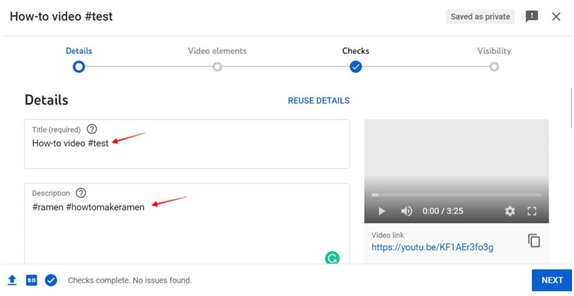
Here is a classic example of using one or fewer hashtags. Sprout Social, a YouTube channel, uses specific hashtags for a playlist or video series. The channel has used one hashtag, #SproutChat at the start of every title with an additional description to follow.

Similarly, you can add hashtags in the video description. Where exactly to put the hashtags depends on you. However, many brands prefer adding hashtags at the end of the description after the video summary, keywords, sources, and links.

The hashtags you add in the video description will appear in two different places;
1- In the description
2- On the top of the title (YouTube picks the first three hashtags and puts them above the video title)
Most importantly, the ideal number of hashtags per video should be between 3–5.
What are the Top YouTube hashtags in 2023?
The best hashtags for YouTube vary greatly for different industries. For example, the education industry will have different trending hashtags, while fashion and beauty hashtags will vary. Here are some of the best hashtags for YouTube for some industries

You can find your industry-relevant hashtags by following your competitors. Additionally, you can follow the latest trends in your industry or use hashtag generators like vidIQ or keywordtool.io
What are YouTube Tags?
YouTube tags, just like YouTube hashtags, are keywords or phrases you can add to your videos before uploading them. These tags work as descriptors, and the core objective of the YouTube tags is to help the YouTube algorithm to understand the nature of your content and categorize it accordingly.
Just like hashtags, many YouTube users search for their desired content by entering a keyword or phrase. If your video has a relevant tag, YouTube will push it to the top searches. Tags also play an important role in indexing on YouTube or even on other search engines like Google.
How to Add Tags to YouTube Videos?
You can add tags to your YouTube videos in a few simple steps;
1- Open your YouTube channel and select content from the menu
2- Hover over the video from your channel you want to edit and click on the pencil icon
3- Click on the Show more option on the video details page
4- Add the tags you want; you can only use up to 500 characters
5- Click the “Save” option in the dashboard
How do YouTube Tags Help Your Videos?
Currently, YouTube is the second biggest search engine in the world; Google stands first. Optimizing your videos on YouTube is necessary, just like optimizing your websites, blogs, or other content on Google.
The most important thing is that properly optimized YouTube videos not only rank higher on YouTube searches. They can also appear in the top searches on Google. Adding highly relevant tags helps you amplify your YouTube video’s reach.
Another good thing about tags is that they help you organize or find your own content if you want to do self-reference tagging.
Choosing the right length and the right number of tags in a video is also crucial. The best tag length for SEO purposes is 2–3 words. Of course, keeping every tag to this limit is almost impossible, and it also depends on your content type. In fact, when you target a particular audience, even 1 to 2-word tags might work. Research says that shorter but unique tags generate more views.
Secondly, adding too many tags to the video will also give the YouTube algorithm a tough time. It will rather confuse YouTube as to what exactly your content is about. Ideally, 5–8 YouTube tags will do fine.
What are the Best Tags for YouTube videos?
The best tags for YouTube videos are the ones that help YouTube understand your content better. For instance, using tags like “coffee,” “health,” or “benefits” won’t help YouTube. Instead, writing something like “coffee health benefits” will make things easier. It is not only a complete phrase but is also 3-word long.
It is not compulsory to keep the tag length to 2–3 words; you can make it 5 or even more. Here is an example with the title “Top 5 passive income ideas in 2018”;

In the example above, there are a total of eight tags, and all of them give a clear message.
YouTube Hashtags vs. YouTube Tags?
YouTube hashtags and tags may serve similar purposes, but they have several differences.
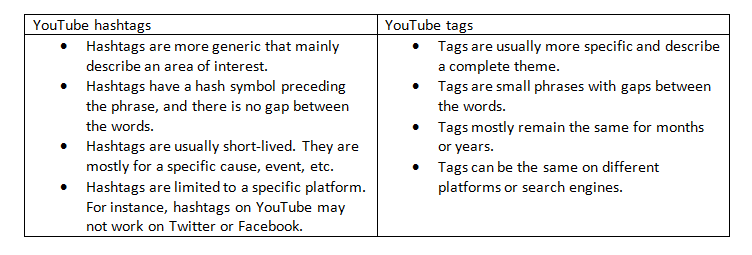
What Is The Best Time To Post On YouTube?
The question may sound odd, but posting your YouTube videos at a suitable time can reach maximum users immediately. In other words, the best time to post on YouTube is when the maximum number of users are online.
A social media trends report says Fridays and weekends are the best for YouTube posting. It is obvious; only a few people have enough time to browse YouTube during work days. The same goes for the kids and students; they get free time on weekends.
Similarly, the best time to post YouTube videos is between 12–3 pm, 3–6 pm, and 6–9 pm.
Conclusion
YouTube hashtags and tags are and should be a mandatory element in YouTube marketing strategy. They help YouTube and Google understand the nature of your content and boost YouTube videos’ reach. Hashtags are mostly short-lived and serve a specific purpose. In comparison, tags are suitable for long-term SEO.
Moreover, adding too many tags are not a good YouTube SEO practice. Try to keep the tags short, and 5–8 tags will be enough. Similarly, trending hashtags will give your videos a massive boost.
Lastly, try posting on YouTube on Fridays and weekends between 12 pm to 9 pm.
